Taking Your Office With You
When you have the right equipment with you, you can work anywhere on your laptop. You'll be prepare for any environment to plug in, get connected and start working. Here is what you need to carry with you in your backpack to be ready to work in those favorite coffee shops.
Get Powered Up
Power for your laptop is the first concern. Make sure you have fully-charged batteries before you leave the house. That way you'll be able to work for a few hours if you find yourself somewhere with no available electrical outlets. Carry a charged spare battery or two with you to get you through the day without a place to plug in.
If you get a seat a few feet from an outlet, have an electrical extension cord with you to get plugged in. Flexible and flat extension cords take up little space in your backpack. If you have room for it, buy a cord with a surge protector on it to prevent spikes in the electricity from damaging your computer.
Electrical outlets frequently used by other people in the space can become so loose that your plug falls out. You can buy extension cord adapters online that have extra long or thick prongs that stay in the outlet better. Make sure to get both two- and three-prong adapters, because you never know when you'll be faced with older ungrounded outlets that your three-prong plug won't fit into.
Keep Everything Charged
Get duplicates of all of your charging cables that you use at home and carry them with you. Keep your phone, tablet, music player and any other electronic devices charged so they'll be ready when you need them. Carry an adapter with you that plugs into two outlets and gives you four or six places to plug in all of your devices. For more information, look into cord adapters by Americord.
Protect Your Data
Have multiple redundant ways to store your data. If the only place where you keep your files is on your laptop hard drive, you put yourself at risk. Someone can bump into your table and knock your laptop off onto the floor while you're getting a coffee refill. That could put an end to your work for the day and perhaps indefinitely until you get the laptop repaired. Some of your mobile data storage options include:
Portable external hard drive - These can be as small as a deck of cards but be able to back up your entire laptop. Look for one that uses the power from a USB port so you don't have to carry around another power supply.
USB (aka "thumb") drives - These plug into your USB port and act as a solid state disk drive. Inexpensive USB drives can hold many gigabytes of information.
Cloud storage - You have several options to store your data in the cloud. These services let you have access to your data anywhere you can get a network connection. If you do use the cloud, also use a USB or external drive to hold key files so you can keep working if you find yourself somewhere with no network access.